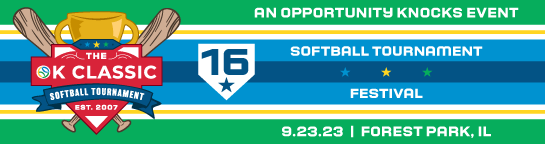GENERAL EVENT
Are dogs allowed at the event?
Unfortunately, dogs are not allowed at this event. Please help us respect the rules of the Park District of Forest Park. They only have a few and they do so much to support OK, so please be aware of this rule.
What if we get rained out?
No matter how hard we try, we can not control the weather. If we get rained out on Saturday, we'll aim first to play on Sunday, the next day. If that's not possible, we will work with the Park District to re-schedule at the earliest available date.
TEAM & PLAYER FUNDRAISING
How do I register for The OK Classic online?
Click below on where you want to go:
Please note that if you were a participant in last year's event, you can reuse your login information and any saved contacts from last year's event. If you have trouble finding that information, please contact us at info@opportunityknocksnow.org
Is the team fee due at the time of registration?
Nope. Teams are required to pay a $1500 entry fee to play in the event. Payment is NOT required at the time of registration. Your team has the option to raise the fee via the fundraising format on this website, or you may pay the fee outright. Teams that don't meet the payment deadline are subject to disqualification. Payment deadline date is located on front page of site.
Does my team roster need to be assembled at the time of registration?
Nope. Team rosters are due on the same day as the fee. All players on all teams are expected to register through this site.
What is my Personal Page? How do I set it up?
Your Personal Page is your very own web page dedicated to your fundraising efforts for The OK Classic. Setting up your Personal Page is easy, and we’ve already gotten you started – all you have to do is make it your own!
From the Participant Center, click on the tab 'PERSONAL PAGE' at the top of your screen.
Here, you can customize your Personal Page that we’ve already set up for you. You can:
- Edit the title of your page.
- Personalize the content – we automatically provide information we think you might want to include, and you can change it as much or as little as you’d like.
- Share your personal page with family and friends – just highlight the URL, copy and paste it in emails, on Facebook, Twitter and other social networking sites, etc. (You can also create a custom URL by clicing on “URL Settings.”)
- Once you’ve finished adding your own personal touches to your page, don’t forget to SAVE it. You can also preview your page at any time by clicking either on the “Preview” link at the bottom of the screen or on the “View” link next to your personal URL.
Sharing your Personal Page through email
You can compose and send emails directly from the Participant Center to help spread the word to your family and friends and encourage them to support your fundraising efforts. From any page in the Participant Center, just click on the tab at the top to access your email resources.
Composing your email
Click on the “Compose” menu option on the right side of the screen to open the email center. We’ve made it easy for you by providing pre-written email templates. Click on “Use a Template” to view the suggested messages we’ve already created, or you can write one from scratch. If you create an email from scratch and want to save it as a template for future use, click on “Save as template” and it will appear in your saved messages templates. The next time you want to send an email, it’ll be there for you!
Adding contacts to receive your email
To add people that you want to receive your message, first, you can either select the “Contacts” option on the right side or click on the “Choose from your contacts list” under the “To” field (both links will take you to the same place). Then, on the right side of the screen, you will see three options for adding contacts to your email list: Add single contact, Upload Contacts or Import Contacts. Once you’ve added your contact(s), they will appear in a list in the center of your screen. Click the ones you want to send the email to—or click “Select all”—and then you’re ready to send (you’ll first need to select “Compose Message”, then you’ll see your contacts added to the “To” field).
Sharing your Personal Page on Facebook, Twitter and LinkedIn
A great way to boost your fundraising efforts is to ask for support via social networking sites like Facebook, Twitter and LinkedIn. It’s easy to do—just click on either icon on the right side of your screen. Enter the text you want to display and click “Share” (you’ll be asked to enter login information for your social media account). Your tweet or status update will then appear, along with a link to your Personal Page.
What are some other ways I can fundraise?
RECRUIT A SPONSOR -- We welcome you to solicit businesses who are interested in sponsoring the Classic. They will receive sponsor perks in accordance with the level of their donation. Your team will receive credit toward team fundraising goals in an amount equal to 50% of the donation. The other 50% of the donation amount serves to cover costs associated with sponsor marketing materials and other promotional perks.
Already established sponsors are not eligible for a recognized credit. We ask that you communicate your outreach and progress, as well as any other questions on sponsorship with our Development Director, Josh Easter via email at josh.easter@opportunityknocksnow.org
HOST AN EVENT -- We encourage the revelry and camaraderie of a gathering in benefit of your team's effort to meet your goals and support Opportunity Knocks! In the past, we have seen teams host a happy hour, sell squares, collect for a blue-jeans Friday or host a raffle. We are open to supporting these creative efforts.
If any of the above are in your plans, please let us know how we can help or if you have questions. We ask that you communicate your plans to us in the event you are using our brand to promote. Please contact Madelyn Wilson at madelyn.wilson@opportunityknocksnow.org to discuss or if you have questions.
What is Blackbaud/TeamRaiser?
Blackbaud/TeamRaiser is a marketing infrastructure service provider offering advanced Internet fundraising solutions to charitable, educational and political organizations that Opportunity Knocks has contracted to provide online support for The 16th Annual OK Classic Softball Tournament. Through the website, you can register for the event, collect donations from family and friends and more.
CLICK HERE TO DOWNLOAD A PARTICIPANT CENTER USER GUIDE